Symitar Reports that should be in EXCEL arrive in EXCEL and PDF or WORD!
Video Demo
Click the link below to watch a video about how byREQUEST can help you as a Symitar user.
Symitar Video Demo link
No More Paper, No More Clutter, and SafeGuard Act Compliant Too!
When you install byREQUEST® in your Credit Union Enterprise all your SYMITAR business reports arrive on users' desktops in friendly formats such as EXCEL, PDF and WORD. 
It Doesn't Get Easier Than This!
Symitar Reports at Your Fingertips...
In Excel and PDF... Automatically
SYMITAR reports are organized and filed as they are produced. Users simply browse to network Report Folders to get their reports. Reports arrive already formatted in 'macro enabled' Excel and searchable PDF. It doesn't get easier than this!
Users Simply 'double'click' and Go!
Every report name includes both time and date. Each Symitar report arrives automatically formatted in EXCEL, PDF or can be delivered in both formats... ready to use. Users simply 'double click' and go!
Top 10 Reasons to 'Go Green'...with byREQUEST®
How byREQUEST® Works
byREQUEST® is installed on a single PC. No programming and no changes to your Symitar programs, print files or workflow is required. Your users don't need to learn a new program. As your Symitar application sends reports to the printer, byREQUEST® ‘grabs' copies and turns those reports into EXCEL, PDF and/or WORD documents. As a final step, byREQUEST® organizes and drops them into secure ‘read only' Windows folders with time and dates made part of their file names. Additional report copies can be securely emailed to traveling executives or filed in an optional virtual business report archive.
Installation and Deployment are Easier Than You Think.
New Documentation Makes it even Easier!
Seamless Installation and Integration! We've transitioned credit union staffs of 400 or more in less than a week. Users simply love this product! Sign up for a Web Demo/Discussion.
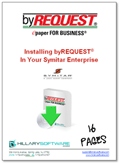

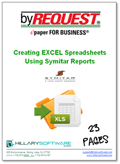

| Case Studies |
|
|
|
Finger Lakes Federal Credit Union completely replaced 'centralized' UNIX host printing. Now their core business reports automatically arrive daily on each employee's desktop in Excel, PDF and Word formats.
UBI Credit Union Case Study coming soon...

|
 |
|
|
|
|
 |
|
|
Copyright © 2010 Hillary Software, Inc. All Rights Reserved.
byREQUEST®, onHAND™ and epaper FOR BUSINESS® are registered trademarks of Hillary Software, Inc.
transFORM™ is a trademark of Hillary Software, Inc.
ePaper® is a registered trademark of Adobe Systems Incorporated.
Symitar™ is a trademark of of Jack Henry & Associates, Inc.
Other brands, icons and/or company names that appear herein are trademarks or registered trademarks of their respective companies. They appear for identification purposes only and do not imply any endorsements by them.
HOME | Trademarks•Disclaimers•Copyright | Contact Us



